אנו מתנצלים, דף זה זמין באנגלית בלבד
1. Click on the "Tools" menu on Firefox
2. Choose "Clear recent history"
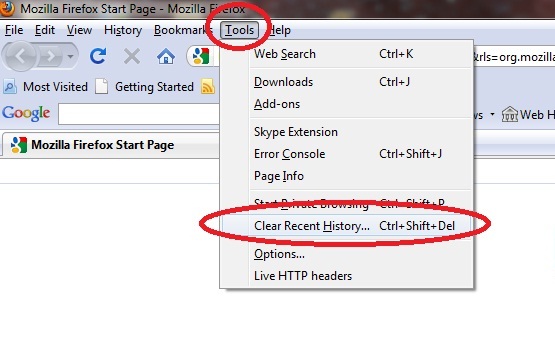
3. Choose "Time range to clear" = "Everything"
4. Click on "Details"
5. Unselect everything except for "Cache"
6. Click on "Clear now"
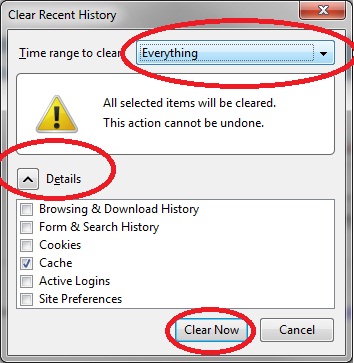
7. Press "F5" on your keyboard.
8. If you still can't play - try to close and reopen your browser.
How to clear Firefox's Cache
1. Click on the "Tools" menu on Firefox
2. Choose "Clear recent history"
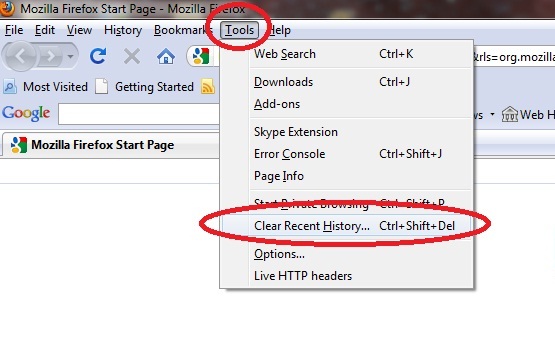
3. Choose "Time range to clear" = "Everything"
4. Click on "Details"
5. Unselect everything except for "Cache"
6. Click on "Clear now"
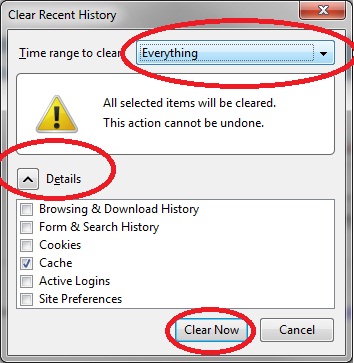
7. Press "F5" on your keyboard.
8. If you still can't play - try to close and reopen your browser.